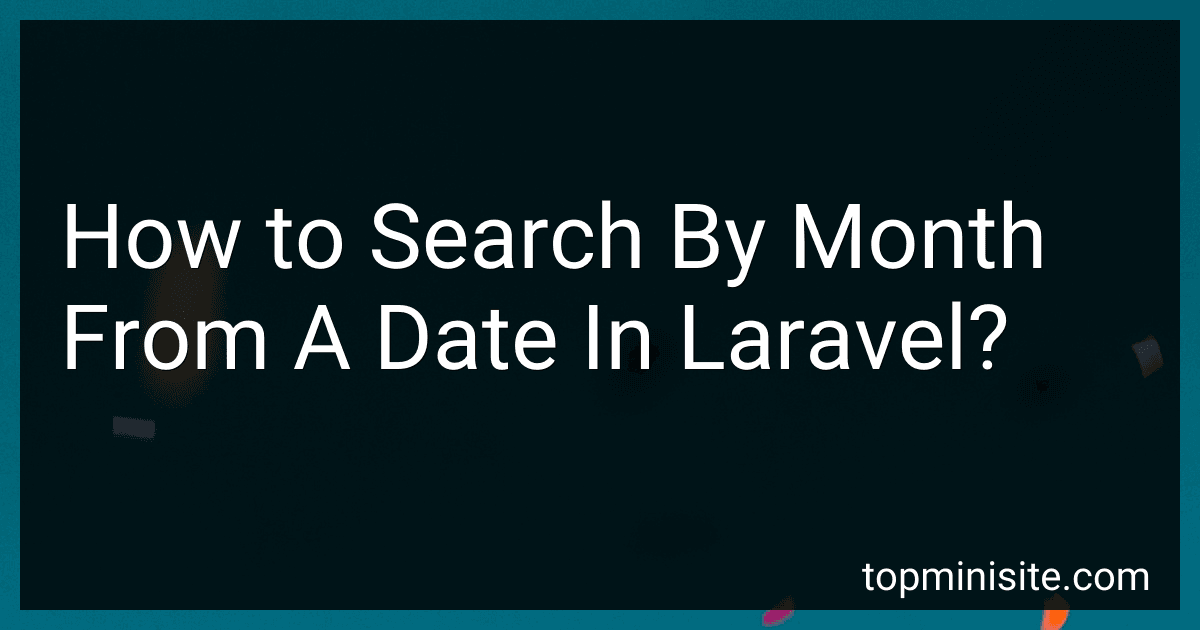Best Laravel Date Management Tools to Buy in February 2026
To search by month from a date in Laravel, you can use the whereMonth() method provided by Eloquent, Laravel's ORM. This method allows you to filter records based on a specific month extracted from a date field in the database.
For example, if you have a 'created_at' date field in your database table, you can search for records created in a specific month by using the following code:
$month = 5; // May $records = ModelName::whereMonth('created_at', $month)->get();
In this example, we are searching for records where the 'created_at' date field has a month value of 5 (May). You can replace the $month variable with any month value you want to search for.
This method is very useful for searching and filtering records based on specific date criteria in Laravel applications.
What is the way to search for records by month in Laravel model?
To search for records by month in a Laravel model, you can use the whereMonth() method in the query builder. Here is an example of how you can search for records by month in a Laravel model:
$month = 5; // May
$records = YourModel::whereMonth('created_at', $month)->get();
In this example, we are searching for records in the "YourModel" model where the "created_at" date column has a month value of 5 (which corresponds to May). You can change the value of the $month variable to search for records in different months.
You can also combine the whereMonth() method with other where clauses to further narrow down the search results. Additionally, you can use the whereYear() method to search for records by a specific year.
$month = 5; // May $year = 2022;
$records = YourModel::whereMonth('created_at', $month) ->whereYear('created_at', $year) ->get();
This query will search for records in the "YourModel" model where the "created_at" date column has a month value of 5 (May) and a year value of 2022. This way you can customize your search to retrieve records based on specific months or a combination of month and year.
What is the technique to efficiently search by month in Laravel?
To efficiently search by month in Laravel, you can use the whereMonth method provided by Eloquent. This method allows you to filter records based on a specific month.
Here's an example of how you can search by month in Laravel:
// Retrieve all records for a specific month (e.g. April) $records = YourModel::whereMonth('created_at', 4)->get();
foreach ($records as $record) { // Do something with each record }
In this example, whereMonth('created_at', 4) filters records based on the month value of the created_at column. Replace YourModel with the name of your Eloquent model and created_at with the column on which you want to filter by month.
You can also combine whereMonth with other query builder methods to further refine your search criteria, for example:
$records = YourModel::whereMonth('created_at', 4) ->where('status', 'approved') ->orderBy('created_at', 'desc') ->get();
This will retrieve all records created in April, with a status of 'approved', and ordered by the created_at column in descending order.
By using the whereMonth method along with other query builder methods, you can efficiently search for records by month in Laravel.
What is the best way to search by month in Laravel?
One popular way to search by month in Laravel is by using the whereMonth query builder method in combination with the Carbon library. Here's an example of how you can search for records that were created in a specific month:
use Carbon\Carbon;
$month = 5; // May
$result = YourModel::whereMonth('created_at', $month)->get();
In this example, YourModel is the name of your model class and created_at is the name of the column in your database table that stores the creation timestamp of the record. The whereMonth method will only return records where the month part of the created_at timestamp matches the specified month.
You can also use Carbon to dynamically set the month based on the current date:
use Carbon\Carbon;
$month = Carbon::now()->month; // Get current month
$result = YourModel::whereMonth('created_at', $month)->get();
This will search for records that were created in the current month. You can adjust the value of $month to search for records in a specific month.
What is the most effective method to extract month from date in Laravel?
In Laravel, the most effective method to extract the month from a date is by using the format method in the Carbon library, which Laravel uses for date/time manipulation.
You can use the following code to extract the month from a date in Laravel:
use Carbon\Carbon;
$date = Carbon::parse($yourDateVariableHere);
$month = $date->format('m');
//Output will be month in two digit format. e.g. 01, 02, 03, ..., 12
Alternatively, you can also use the month method to extract the month from a date:
$month = $date->month;
Both of these methods will return the month in numeric format (1 for January, 2 for February, etc.).