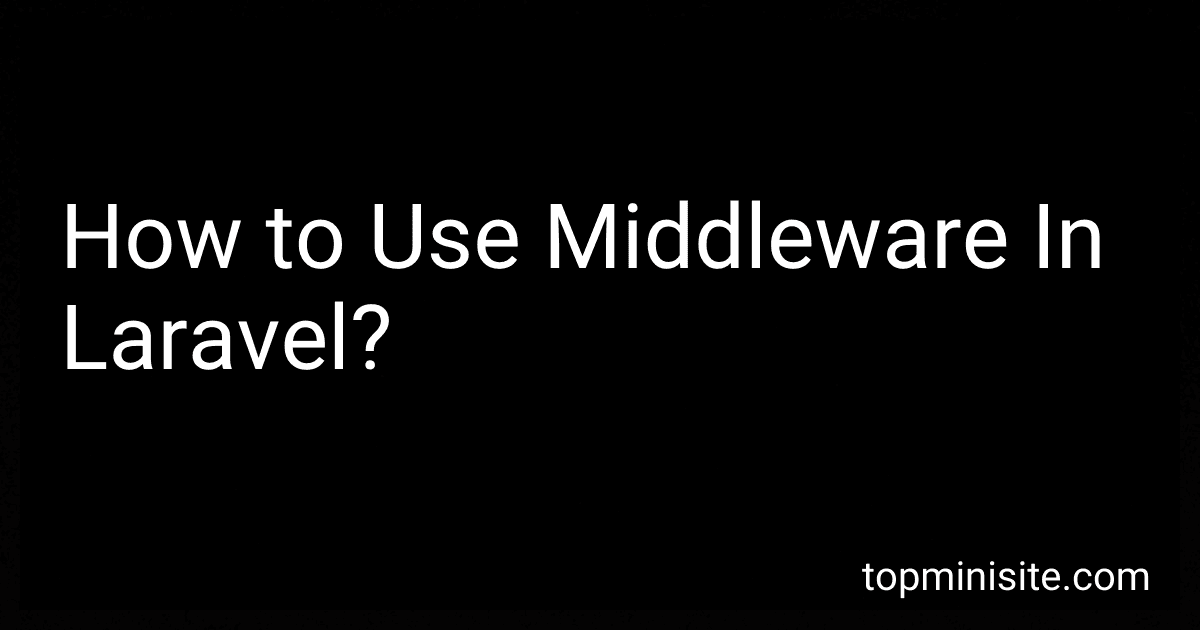Best Middleware Resources for Laravel Developers to Buy in February 2026
Middleware in Laravel is a mechanism that acts as a filter, allowing you to modify or intercept HTTP requests and responses before they reach the routes. It provides a convenient way to perform tasks such as authentication, authorization, and data manipulation.
To use middleware in Laravel, you need to follow these steps:
- Create a Middleware: Start by creating a middleware class using the php artisan make:middleware command. This will generate a new class file in the app/Http/Middleware directory.
- Define Middleware Logic: Inside the middleware class, define the logic that needs to be executed before or after the request reaches the intended route. This can include tasks like checking if the user is authenticated, modifying request data, or adding headers to the response.
- Register Middleware: Register the middleware in the App\Http\Kernel class. The $middleware array contains the global middleware that runs on every request, while the $routeMiddleware array defines named middleware that can be applied to specific routes or route groups.
- Apply Middleware: Use middleware in your routes by either specifying it as a middleware parameter in the route definition or by using the middleware() method within a route group. For example:
Route::get('/dashboard', 'DashboardController@index')->middleware('auth');
or
Route::middleware(['auth'])->group(function () { // Routes that require authentication });
- Middleware Execution: Whenever a request matches a route with middleware applied, the middleware logic will be executed before reaching the route closure or controller method. Middleware can modify the request, terminate the request, or pass it along to the next middleware in the pipeline.
- Order of Execution: Middleware is executed in the order they are registered, both globally and within route groups. You can modify the order by changing the $middlewarePriority or $middlewareGroups properties in the kernel class.
By using middleware in Laravel, you can easily implement cross-cutting concerns, separate concerns, and keep your application code clean and maintainable. It provides a flexible way to enhance the functionality of your application at various levels of the request lifecycle.
What is the role of middleware in Laravel?
The role of middleware in Laravel is to provide a way to filter HTTP requests before they reach the application's routing system. It allows developers to define various types of middleware that can perform actions such as authentication, authorization, session management, and logging.
Middleware acts as a bridge between the incoming request and the application's core logic. It allows developers to modify the request or response, and also enables them to define certain conditions that must be met before a request is allowed to proceed further. For example, a middleware can check if a user is authenticated before allowing them to access certain routes.
In Laravel, middleware can be applied globally to all routes, to specific groups of routes, or to individual routes. It provides a flexible and modular way to handle common tasks and enforce certain rules or policies across an application.
What is the purpose of "pushMiddlewareToKernel" method in Laravel middleware?
The "pushMiddlewareToKernel" method in Laravel middleware is used to add a new middleware to the application's HTTP kernel.
The HTTP kernel acts as a central hub for handling HTTP requests in a Laravel application. It manages the chain of middleware that is executed for each incoming request.
By calling the "pushMiddlewareToKernel" method, developers can dynamically add a new middleware to the existing middleware stack. This allows for modular and flexible middleware management, enabling the application to process additional logic before or after the existing middleware stack.
The method takes in the class name or middleware alias as an argument and appends it to the end of the middleware stack, ensuring that the newly added middleware is executed when a request is received.
How to install middleware in Laravel?
To install middleware in Laravel, you can follow these steps:
- Create a new middleware: In your command line, run the following command to generate a new middleware class: php artisan make:middleware MyMiddleware
- Modify the middleware class: Open the newly created MyMiddleware class in the app/Http/Middleware directory. You will find two methods: handle and terminate. The handle method contains the logic that will be executed before passing the request to the next middleware or route handler. Modify the handle method according to your requirements.
- Register the middleware: To make Laravel aware of your middleware, you need to register it. Open the app/Http/Kernel.php file and add your middleware class to the $middleware property for global middleware or to the $routeMiddleware property for route-specific middleware. For example: protected $middleware = [ // ... \App\Http\Middleware\MyMiddleware::class, ]; protected $routeMiddleware = [ // ... 'my-middleware' => \App\Http\Middleware\MyMiddleware::class, ];
- Apply the middleware: Once registered, you can apply the middleware to routes or route groups. In your routes file (web.php or api.php), use the middleware method to apply the middleware to a route or route group. For example: Route::get('/my-route', function () { // ... })->middleware('my-middleware'); Additionally, you can pass multiple middleware to be executed in order: ->middleware('middleware1', 'middleware2').
That's it! Your middleware is now installed and will be executed as per your configuration. Remember to clear the application cache using the php artisan optimize or php artisan route:cache command after making changes to the middleware registration or route files.
What is the difference between "before" and "after" middleware in Laravel?
In Laravel, "before" and "after" middleware are two types of middleware that handle incoming and outgoing requests, respectively.
- Before middleware: This type of middleware is executed before the request reaches the route handler. It is used to process and modify the incoming request, perform tasks like authentication, validation, etc., and take necessary actions based on the request data. Before middleware can also terminate the request by returning an HTTP response.
- After middleware: This type of middleware is executed after the response is sent back to the client. It allows you to modify the outgoing response, perform additional operations based on the response data, or log information related to the request and response. After middleware does not have the power to modify the request itself.
In summary, "before" middleware is responsible for processing incoming requests and potentially terminating them early, while "after" middleware focuses on modifying and logging the outgoing responses.
What is middleware in Laravel?
Middleware in Laravel is a type of filter or intermediate layer that provides a way to process HTTP requests before they reach the application's routes or controllers and after they are sent back as responses. It performs various operations such as validating input, authenticating users, modifying HTTP headers, logging requests, etc.
Laravel middleware acts as a bridge between the user's request and the application's logic. It helps in handling common tasks that are needed for multiple routes or controllers, thereby promoting code reusability.
Each middleware in Laravel is responsible for performing a specific task. Multiple middleware can be grouped together and attached to routes or controllers to be executed in a specific order. This allows developers to easily manage and organize different sets of operations to be performed on requests and responses.
What is the recommended way to handle middleware parameters in Laravel?
In Laravel, middleware parameters can be handled in two ways:
- Specifying Parameters in the Middleware Class: You can specify the parameters directly in the middleware class itself by adding a constructor to the middleware class. For example:
namespace App\Http\Middleware;
use Closure;
class MyMiddleware { protected $parameter;
public function \_\_construct($parameter)
{
$this->parameter = $parameter;
}
public function handle($request, Closure $next)
{
// Use $this->parameter in middleware logic
return $next($request);
}
}
Then, you can pass the parameter when applying the middleware in the route or controller:
Route::get('my-route', function () { // Apply the middleware with parameter })->middleware(MyMiddleware::class . ':your-parameter');
- Using Middleware Parameters in Route Definitions: You can also use middleware parameters directly in your route definitions by using the : character. For example:
Route::get('my-route', function () { // Your route logic })->middleware('my-middleware:your-parameter');
Then, you can access the parameters in the middleware using the handle method:
public function handle($request, Closure $next, $parameter) { // Use $parameter in middleware logic return $next($request); }
Both approaches are valid and the choice depends on your specific use case.
What is the purpose of "handle" method in middleware in Laravel?
The purpose of the "handle" method in middleware in Laravel is to process an incoming request before it reaches the route controller. It allows you to perform various operations on the request, such as filtering, modifying, or validating the request data, and make decisions based on the incoming request.
The handle method takes two parameters: the $request parameter, which represents the incoming request, and the $next parameter, which is a closure that represents the next middleware or the route controller. Within the handle method, you can modify the request, perform checks, or terminate the request by returning a response.
By adding middleware to specific routes or groups of routes, you can separate concerns and apply common functionality to multiple routes without duplicating code. Middleware offers a way to intercept and handle requests at a global or specific level before they are processed by the route controllers.