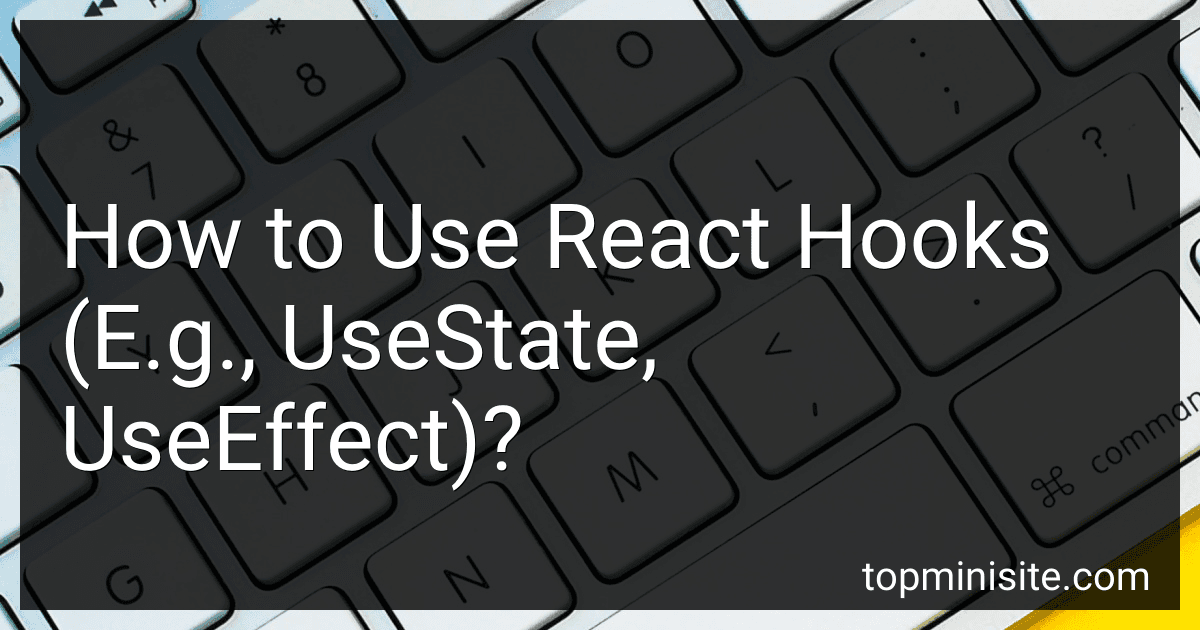Best React Books to Buy in February 2026

Learn React Hooks: Unlock scalable state, performance, and clean code with Hooks, Context, Suspense, and Form Actions



Learn React Hooks: Build and refactor modern React.js applications using Hooks



React Hooks in Action: With Suspense and Concurrent Mode



Micro State Management with React Hooks: Explore custom hooks libraries like Zustand, Jotai, and Valtio to manage global states



React Key Concepts: An in-depth guide to React's core features


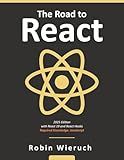
The Road to React: Your journey to master plain yet pragmatic React.js



Beginning React Native with Hooks


React hooks are a feature introduced in React 16.8 that allow you to use state and other React features without writing a class component. Two commonly used React hooks are useState and useEffect.
- useState: This hook allows you to add state to functional components. The useState function returns an array with two elements: the current state value and a function to update the state. To use it, you can declare a state variable and its updater function using array destructuring.
Example:
import React, { useState } from 'react';
const Counter = () => { const [count, setCount] = useState(0); // state variable "count" initialized with 0
const increment = () => { setCount(count + 1); // updates the state variable "count" };
return ( Count: {count} Increment ); };
export default Counter;
In the above example, count is the state variable, and setCount is its updater function. They are used to manage the state of the Counter component.
- useEffect: This hook allows you to perform side effects in functional components. Side effects can include data fetching, subscriptions, or manually changing the DOM. The useEffect function takes two arguments: a function to run the side effect and an optional array of dependencies.
Example:
import React, { useEffect, useState } from 'react';
const App = () => { const [data, setData] = useState(null);
useEffect(() => { fetch('https://example.com/data') .then(response => response.json()) .then(data => setData(data)); }, []); // empty dependency array, executes only once when mounted
return ( {data ? ( {data.message} ) : ( Loading data... )} ); };
export default App;
In the above example, the useEffect is used to fetch data from an API. It runs the specified function when the component is mounted, and the fetched data is stored in the data state variable.
React hooks allow developers to write cleaner and more concise code by using functional components. useState provides a way to manage state in functional components, and useEffect enables performing side effects. By leveraging hooks, you can enhance the functionality of your React applications.
What are the dependencies in useEffect hook and how to use them?
The dependencies in the useEffect hook are the second argument to the hook. They are an optional array of values that the effect depends on.
When a dependency value changes, the effect will re-run. If no dependencies are specified, the effect runs only once after the component is mounted.
Here's an example of how to use dependencies in the useEffect hook:
import React, { useEffect, useState } from 'react';
const MyComponent = () => { const [count, setCount] = useState(0);
useEffect(() => { console.log('Effect triggered'); // Do something here...
return () => {
console.log('Cleanup function');
// Cleanup logic here...
}
}, [count]);
return ( Count: {count} <button onClick={() => setCount(count + 1)}>Increment ); }
In this example, the effect will be triggered whenever the count state variable changes. The console.log inside the effect will run each time the button is clicked and the count is incremented.
If you don't specify any dependencies, the effect will only run once, similar to how componentDidMount works in class components.
It's important to note that if you pass an empty array ([]) as the dependencies, the effect will only run once when the component is mounted, and no cleanup function will be called.
What is the dependency array in useEffect hook and how to use it effectively?
The dependency array in the useEffect hook is an optional second parameter that allows you to define the dependencies of the effect. It is used to specify the values that the effect depends on, and it determines whether the effect should be re-run or not.
Here is the syntax for the useEffect hook with the dependency array:
useEffect(() => { // effect code }, [dependency1, dependency2, ...]);
The dependency array is an array of variables or values that the effect depends on. If any of the values in the dependency array change between renderings, the effect will be triggered again. If none of the values in the dependency array change, the effect will not be re-run.
If the dependency array is not provided, the effect will be triggered after every rendering.
Here are some tips for using the dependency array effectively:
- Include all relevant dependencies: Make sure to include all the values that are used in the effect. If a value is used but not included in the dependency array, the effect may have outdated data.
- Avoid unnecessary re-renders: If a value is not used in the effect, you can exclude it from the dependency array. This prevents unnecessary re-renders when that value changes.
- Use useEffect for specific effects: If you have multiple effects in a component, consider using multiple useEffect calls with separate dependency arrays. This allows you to control when each effect is triggered.
- Use empty dependency array for one-time effects: If you want an effect to run only once when the component mounts, you can pass an empty dependency array. This way, the effect will not be re-run, even if other values change.
- Use useCallback or useMemo for function dependencies: If your effect depends on a function, it's generally a good idea to wrap it in useCallback or useMemo to prevent unnecessary re-renders. This ensures that the function remains the same between renderings, unless its dependencies change.
By following these guidelines, you can use the dependency array in the useEffect hook effectively to control when the effect should be triggered.
How to use useEffect hook in React?
To use the useEffect hook in React, you need to follow the steps below:
- Import the useEffect hook from the 'react' library: import React, { useEffect } from 'react';
- Inside your functional component, define the useEffect hook:
useEffect(() => { // code to be executed }, []);
- The first argument of useEffect is a function that defines the effect or side effect you want to perform. This function will be called after the component has rendered. This can include things like fetching data, making API calls, setting up event listeners, updating the DOM, etc. Example:
useEffect(() => { // Fetch some data const fetchData = async () => { const response = await fetch('https://api.example.com/data'); const data = await response.json(); console.log(data); };
fetchData(); }, []);
- The second argument of useEffect is an array of dependencies. This argument is optional. If you pass an empty array [] as the second argument, the effect will only run once after the initial render. If you pass values in the array, the effect will re-run whenever any of the values change. Example:
useEffect(() => { // Fetch data every time the 'userId' prop changes const fetchData = async () => { const response = await fetch(`https://api.example.com/user/${props.userId}`); const data = await response.json(); console.log(data); };
fetchData(); }, [props.userId]);
Note: The cleanup function returned by useEffect can be used to perform any necessary cleanup or unsubscribe actions. You can return a cleanup function from the effect, like this:
useEffect(() => { // Subscribe to a WebSocket const ws = new WebSocket('wss://api.example.com/socket');
// Clean up the subscription when the component is unmounted return () => { ws.close(); }; }, []);
By following these steps, you can effectively use the useEffect hook in your React components.
How to use useState hook in React?
To use useState hook in React, you can follow these steps:
-
Import the useState hook from the 'react' package at the beginning of your React component file: import React, { useState } from 'react';
-
Declare a state variable and its initial value using the useState hook inside your component function: const [stateVariable, setStateVariable] = useState(initialValue); Here, stateVariable is the name of your state variable, and setStateVariable is the function to update the state. Note: The useState function takes an initial value as an argument and returns an array containing the current state value and a function to update the state.
-
Use the stateVariable in your JSX code or any other part of your function component where you want to access its value: return (
State Value: {stateVariable}
setStateVariable(newValue)}>Update State
); In this example, the current value of the stateVariable is displayed using JSX, and clicking the button triggers the setStateVariable function to update the state with a new value.
-
You can also update the state variable based on its previous value. The setStateVariable function can take a callback as an argument with the previous state value as the argument and returns the new state value: setStateVariable((prevState) => prevState + 1); This pattern is useful when setting the state based on the previous value, to avoid conflicts in concurrent state updates.
And that's how you can use the useState hook in React to manage state in your functional components.
How to execute a callback function after component rendering using useEffect hook?
To execute a callback function after component rendering using the useEffect hook, you can do the following:
- Import the useEffect hook from the 'react' library: import React, { useEffect } from 'react';
- Define your callback function:
const callbackFunction = () => { // Do something after component rendering };
- Use the useEffect hook inside your functional component, passing in the callback function as the first argument:
useEffect(() => { // Execute the callback function after component rendering callbackFunction(); });
By default, the useEffect hook is executed after each render of the component. If you want to execute the callback function only once after the initial render, you can provide an empty array as the second argument to the useEffect hook:
useEffect(() => { // Execute the callback function after component rendering callbackFunction(); }, []); // Empty array as second argument to run only once after the initial render
If you want to execute the callback function on specific dependencies (e.g., when a specific prop or state value changes), you can pass in an array containing those dependencies as the second argument:
useEffect(() => { // Execute the callback function after component rendering or when dependencies change callbackFunction(); }, [prop1, prop2]); // Array containing dependencies as second argument
Make sure to replace prop1 and prop2 with the actual dependencies you want to monitor. This code will execute the callback function after component rendering when using useEffect hook.
What is the difference between useEffect and useLayoutEffect hooks in React?
The difference between useEffect and useLayoutEffect hooks in React is primarily related to the timing of when they are executed during the rendering cycle.
- useEffect: The useEffect hook is asynchronous and is executed after the rendering phase. It is used for handling side effects such as fetching data, subscribing to events, or updating the DOM. It does not block painting or layout and allows the browser to first paint the UI and then handle the side effects.
- useLayoutEffect: The useLayoutEffect hook is synchronous and is executed during the commit phase, right after all DOM mutations. It is very similar to useEffect and can be used for similar purposes. The main difference is that useLayoutEffect pauses the painting and layout, which means any changes made inside it will be immediately visible on the screen. This can be useful in cases where you need to make DOM measurements or synchronously interact with the DOM.
In general, when working with server-side rendering or any time you need to read/write the DOM synchronously, useLayoutEffect may be more appropriate. Otherwise, useEffect is typically used for most side effects to optimize rendering performance.
How to conditionally execute useEffect hook only on component mount or update?
To conditionally execute the useEffect hook only on component mount or update, you can provide an array of dependencies as the second argument to the useEffect function.
The array of dependencies allows you to specify when the useEffect callback should run. If the dependencies change between renders, the useEffect callback will run again. If the dependencies don't change, the useEffect callback will not run again.
To conditionally run the useEffect hook only on component mount, you can provide an empty array ([]) as the second argument. This tells React that the effect doesn't depend on any values from the props or state, so it should only run once when the component is first mounted.
Here's an example:
import React, { useEffect } from 'react';
function MyComponent() { useEffect(() => { // Run this code on component mount
return () => {
// Clean up code when component unmounts
};
}, []); // Empty array as second argument
// ... Rest of the component code }
To conditionally run the useEffect hook only on component mount and on updates of specific values, you can provide those values as dependencies in the array. This tells React to re-run the effect whenever any of the specified values change.
Here's an example:
import React, { useEffect, useState } from 'react';
function MyComponent({ propValue }) { const [stateValue, setStateValue] = useState('');
useEffect(() => { // Run this code on component mount and when propValue or stateValue changes
return () => {
// Clean up code when component unmounts or when propValue or stateValue changes
};
}, [propValue, stateValue]); // Dependencies: propValue and stateValue
// ... Rest of the component code }
In this example, the useEffect hook will run on component mount and whenever the value of propValue or stateValue changes. If you don't want the effect to run on updates of a specific value, you can remove it from the array of dependencies.
How to use useLayoutEffect hook in React?
The useLayoutEffect hook in React is similar to the useEffect hook, but it runs synchronously after all DOM mutations. It is useful when you need to perform an action that requires updated information from the DOM before the browser repaints.
Here's how you can use the useLayoutEffect hook in React:
- Import the useLayoutEffect hook from the react package:
import { useLayoutEffect } from 'react';
- Define your custom effect function that will be executed by the useLayoutEffect hook:
const myEffect = () => { // Perform your desired actions here };
- Use the useLayoutEffect hook in your component:
useLayoutEffect(myEffect, []);
The useLayoutEffect hook takes two arguments:
- The first argument is the effect function that will be executed.
- The second argument is an array of dependencies. When any of the dependencies change, the effect function will be re-executed.
Note: It's important to note that the useLayoutEffect hook should be used sparingly because it can negatively impact the performance by blocking the rendering updates. In most cases, the useEffect hook is sufficient. Only use useLayoutEffect when you specifically need to perform an action before the browser repaints.
How to perform an AJAX request using useEffect hook?
To perform an AJAX request using the useEffect hook in React, you can follow these steps:
-
Import the necessary dependencies: import React, { useEffect, useState } from 'react'; import axios from 'axios'; // Assuming you're using axios for AJAX requests
-
Define your component and use the useEffect hook to perform the AJAX request: function MyComponent() { const [data, setData] = useState([]); // State to store the fetched data useEffect(() => { const fetchData = async () => { try { const response = await axios.get('https://api.example.com/data'); // Perform the AJAX request setData(response.data); // Update the state with the fetched data } catch (error) { console.error('Error:', error); } }; fetchData(); // Call the fetchData function }, []); // Pass an empty dependency array to only run the effect once (equivalent to componentDidMount) return (
{/* Use the fetched data in your component */} {data.map((item) => (
{item.name}
))}
); }
In this example, the useEffect hook is called only once, just like componentDidMount, since we pass an empty dependency array as the second argument. This ensures that the effect runs only on component mount.
Inside the useEffect callback function, we define an async fetchData function using the async/await syntax to perform the AJAX request. We use the axios library to make the request, but you can use any library of your choice.
Once the response is received, we update the state using the setData function with the fetched data.
Finally, we return JSX code that uses the fetched data to render the component UI.