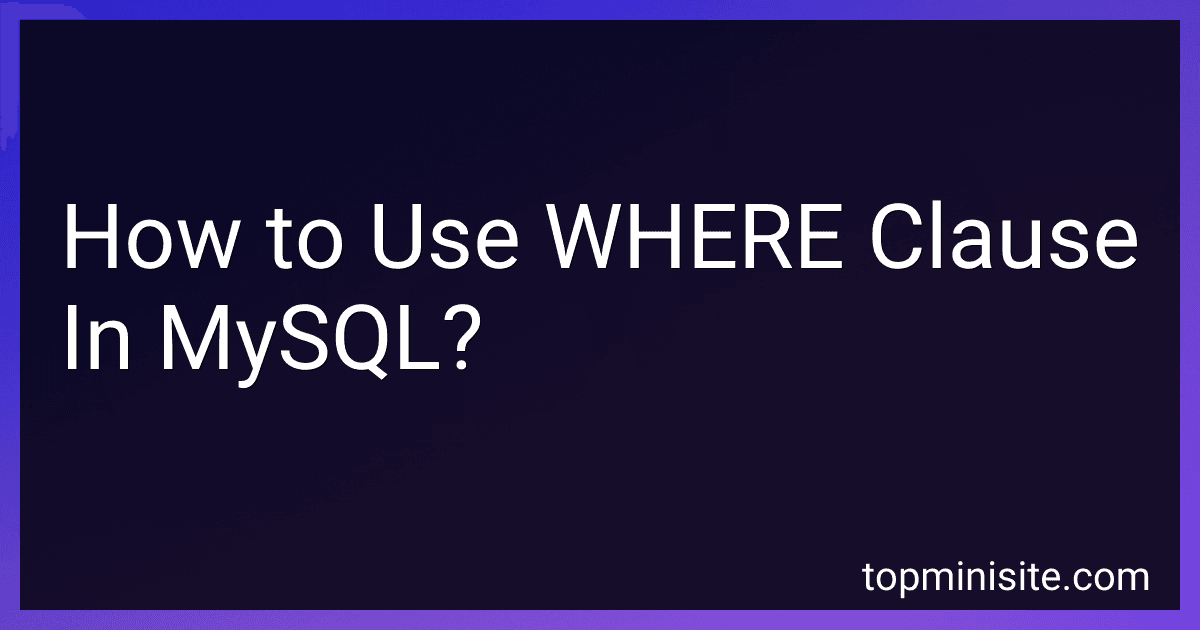Best MySQL Books to Buy in February 2026

MySQL Crash Course: A Hands-on Introduction to Database Development


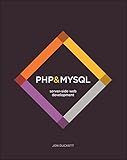
PHP & MySQL: Server-side Web Development



SQL All-in-One For Dummies (For Dummies (Computer/Tech))



MySQL Commands Cheat Sheet Reference Guide – Beginner to Advanced | Essential MySQL Commands for Database Management



Learning MySQL: Get a Handle on Your Data



Hands-On MySQL Administration: Managing MySQL on Premises and in the Cloud



SQL QuickStart Guide: The Simplified Beginner's Guide to Managing, Analyzing, and Manipulating Data With SQL (Coding & Programming - QuickStart Guides)


In MySQL, the WHERE clause is used to filter records based on specific conditions. It allows you to narrow down your query results to only include rows that meet the criteria you specify.
To use the WHERE clause in MySQL, you need to include it in your SELECT statement after the table name. You can use various comparison operators such as =, <>, >, <, >=, <=, and logical operators like AND, OR, NOT to create your conditions.
For example, if you want to select all records from a table where the column 'salary' is greater than 50000, you can write a query like this:
SELECT * FROM employees WHERE salary > 50000;
This query will only return rows where the 'salary' column has a value greater than 50000.
You can also use the WHERE clause to filter records based on multiple conditions by combining them using logical operators. For instance, if you want to retrieve all records where the 'department' is 'Marketing' and the 'salary' is greater than 50000, you can write a query like this:
SELECT * FROM employees WHERE department = 'Marketing' AND salary > 50000;
This query will only return rows where the 'department' is 'Marketing' and the 'salary' is greater than 50000.
Using the WHERE clause in MySQL allows you to retrieve specific data from your tables based on the conditions you set, providing more control over your query results.
How to use WHERE clause with wildcards in MySQL?
To use the WHERE clause with wildcards in MySQL, you can use the LIKE operator along with the % symbol as a wildcard character.
For example, to select all rows from a table where a column starts with a specific string, you can use the following query:
SELECT * FROM table_name WHERE column_name LIKE 'specific_string%';
Similarly, if you want to select all rows where a column ends with a specific string, you can use the following query:
SELECT * FROM table_name WHERE column_name LIKE '%specific_string';
You can also use the % wildcard in the middle of a string to select rows where a column contains a specific substring:
SELECT * FROM table_name WHERE column_name LIKE '%specific_string%';
It's important to note that the % wildcard represents zero or more characters, so it can match any sequence of characters in the specified position.
What is the default behavior of WHERE clause in MySQL?
The default behavior of the WHERE clause in MySQL is to filter rows based on the specified condition. It allows you to specify a condition that must be met for a row to be included in the result set. If the condition is met, the row is included in the result set; if not, the row is excluded. If no conditions are specified in the WHERE clause, all rows from the table will be returned.
How to use WHERE clause to fetch data based on conditions in MySQL?
To use the WHERE clause to fetch data based on conditions in MySQL, you can follow these steps:
- Write a SELECT statement to query the data from the table.
- Add the WHERE clause after the table name in the SELECT statement.
- Specify the condition in the WHERE clause that you want to use to filter the data.
- Run the SQL query to fetch data based on the specified condition.
For example, if you have a table named "employees" with columns "id", "name", and "department", and you want to fetch all the employees from the department "IT", you can use the following SQL query:
SELECT * FROM employees WHERE department = 'IT';
This query will return all the rows from the "employees" table where the value in the "department" column is equal to 'IT'. You can adjust the condition in the WHERE clause as needed to fetch data based on different conditions.
What is the behavior of WHERE clause with indexed columns in MySQL?
When using a WHERE clause with indexed columns in MySQL, the database engine will take advantage of the index to efficiently locate the rows that meet the specified conditions. This results in faster query performance as the database does not have to scan the entire table to find the required rows.
By using indexed columns in the WHERE clause, MySQL can quickly filter out irrelevant rows and only focus on the rows that match the conditions specified in the query. This can significantly improve the speed of queries and reduce the amount of resources required to execute them.
It is important to note that in order to fully benefit from indexed columns in the WHERE clause, the columns being used in the conditions should be properly indexed. Additionally, using too many unnecessary indexes can impact query performance, so it is important to only create indexes on columns that are frequently used in WHERE clauses.
What is the result of using a WHERE clause without a condition in MySQL?
Using a WHERE clause without a condition in MySQL will result in the query returning all rows from the table without any filtering. This is equivalent to not using a WHERE clause at all and will return the entire dataset from the specified table.
What is the limitation of using WHERE clause in MySQL?
There are a few limitations of using the WHERE clause in MySQL:
- The WHERE clause can only be used to filter rows based on specific conditions. It cannot be used to perform complex calculations or transformations on the data.
- The WHERE clause can only compare values within the same table. It cannot be used to join multiple tables or perform comparisons across different tables.
- The WHERE clause can only be used to filter rows based on specific conditions in the data. It cannot be used to perform aggregate functions or grouping operations.
- The WHERE clause may not perform well with large datasets, as it may not always utilize indexes efficiently. This can result in slow query performance when filtering large datasets.
- The WHERE clause can only filter rows based on exact matches or specific conditions. It cannot be used to filter rows based on fuzzy or partial matches, which may limit its effectiveness in certain scenarios.