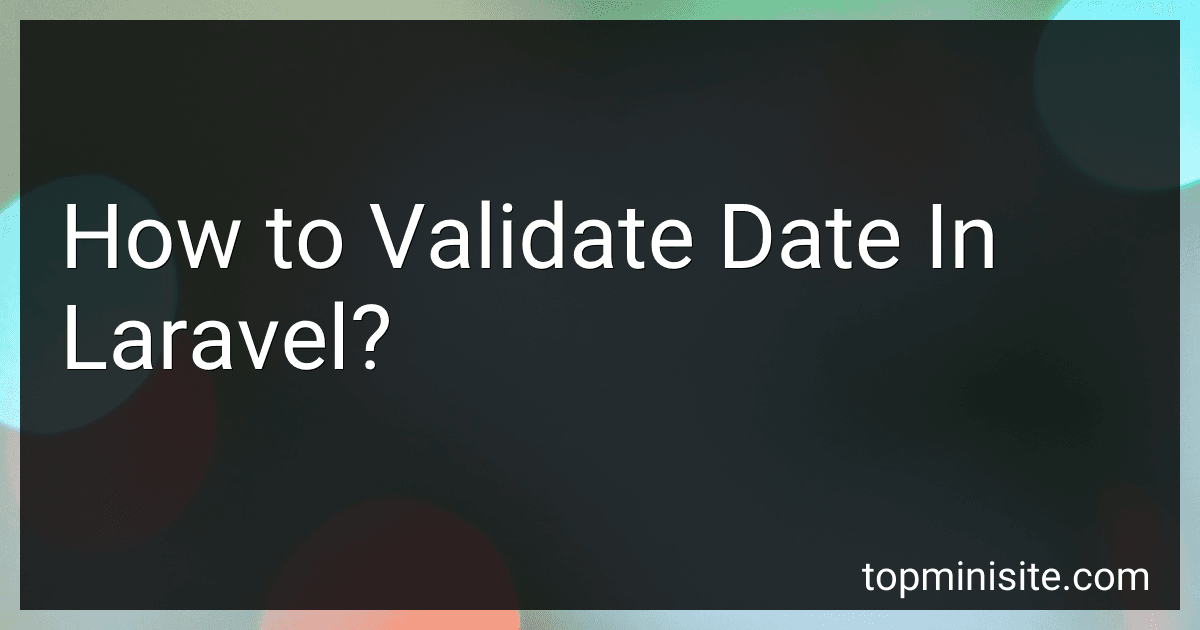Best Laravel Validation Tools to Buy in February 2026
In Laravel, you can validate dates using the built-in validation functionality provided by the framework. To validate a date, you can use the date validation rule in your validation rules array.
For example, if you have a form field named 'dob' that represents a date of birth, you can include the date rule in your validation rules like so:
$validatedData = $request->validate([ 'dob' => 'required|date', ]);
This will ensure that the value entered in the 'dob' field is a valid date. Laravel will automatically parse the date input and check if it is a valid date according to the date format specified in the rule.
You can also specify a specific date format to be used for validation by appending the format after the date rule like so:
$validatedData = $request->validate([ 'dob' => 'required|date|date_format:Y-m-d', ]);
This will validate that the date entered in the 'dob' field is in the format 'Y-m-d'. You can change the format to match your specific requirements.
By using the date validation rule in Laravel, you can easily validate dates entered in your forms and ensure that they are in the correct format before storing them in your database or using them in your application.
What is the impact of invalid date inputs on Laravel's business logic?
Invalid date inputs can have a significant impact on Laravel's business logic as it can disrupt the expected flow of the application. This can result in errors, data inconsistencies, and unexpected behavior.
For example, if a user enters an invalid date format or date that does not exist, it can cause issues when attempting to perform date-related calculations or comparisons. This can lead to incorrect results being displayed to users or even data corruption.
In addition, if date inputs are not properly validated and sanitized, it can also introduce security vulnerabilities to the application, such as SQL injection attacks.
To mitigate the impact of invalid date inputs on Laravel's business logic, it is important to implement proper input validation and error handling mechanisms. This may include using Laravel's built-in validation features, such as validation rules and custom error messages, to ensure that only valid date inputs are accepted. Additionally, it is important to sanitize and format date inputs before using them in any calculations or database queries to prevent potential errors or security risks.
What is the importance of date validation in Laravel applications?
Date validation in Laravel applications is important for several reasons:
- Data Integrity: Date validation ensures that users input valid dates, preventing errors in the database and maintaining data integrity.
- User Experience: Validating dates helps provide a better user experience by ensuring that users input dates in the correct format, leading to fewer errors and frustrations.
- Security: Validating dates can help prevent security vulnerabilities, such as injection attacks, that could occur if dates are not properly validated.
- Business Logic: Date validation allows developers to enforce specific business rules related to date fields, such as ensuring that a date falls within a certain range or meets other criteria.
- Compatibility: Date validation ensures that dates are stored in a consistent format, making it easier to work with date-related functions and APIs in the application.
Overall, date validation plays a crucial role in ensuring the accuracy, security, and usability of Laravel applications.
What is the impact of invalid dates in Laravel?
Invalid dates in Laravel can cause errors and issues in the application. It can lead to unexpected behavior, incorrect data processing, and potential security vulnerabilities. For example, if a user provides an invalid date format in a form input, it can break the application's validation logic and lead to errors when trying to save the data to the database.
Additionally, invalid dates can affect the application's performance and reliability. It can cause bugs and crashes that need to be fixed, leading to additional development time and resources. It can also impact user experience and trust in the application if users encounter errors due to invalid dates.
To prevent these issues, it is important to properly validate and handle date inputs in Laravel to ensure that they are in the correct format and within a valid range. This can be done using Laravel's validation rules, date formatting functions, and error handling mechanisms.