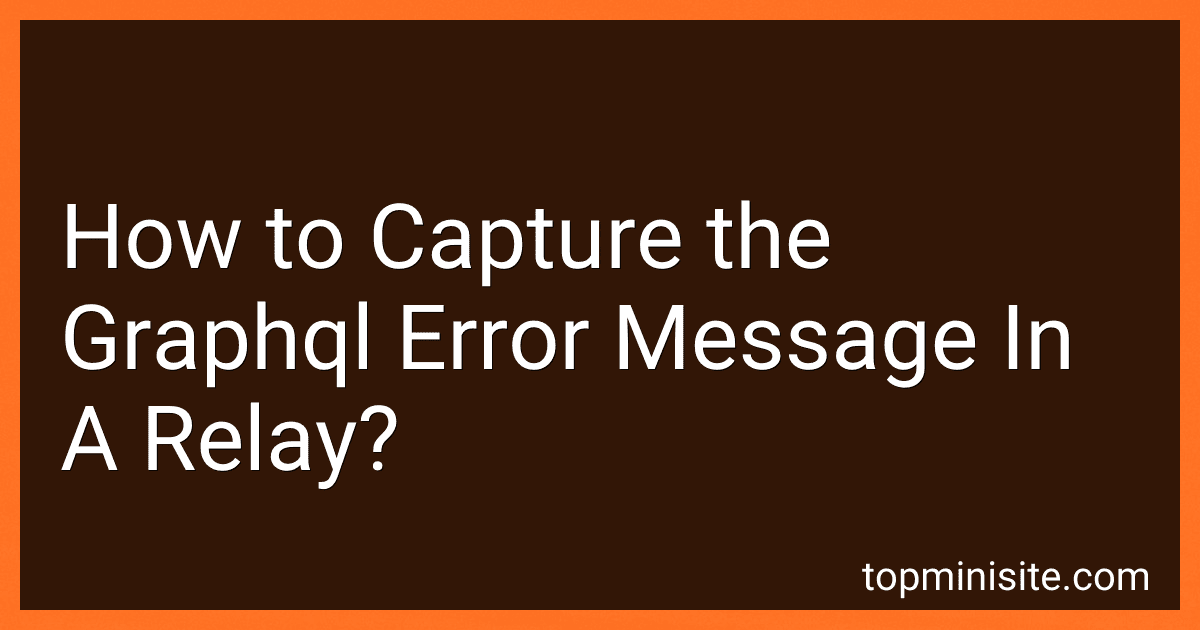To capture the GraphQL error message in a Relay, follow these steps:
- Use the environment object provided by Relay to execute the GraphQL query.
- Wrap your query in a catch block to capture any possible errors.
- Extract the error message from the caught error object, using the .message property.
- Handle or display the error message as per your application's requirements.
Here's an example code snippet to illustrate the process:
import { commitMutation, graphql } from 'react-relay';
commitMutation(environment, { mutation: graphql` mutation YourMutation($input: YourInputType!) { yourMutation(input: $input) { // Mutation fields } } `, variables: { // Mutation variables }, onCompleted: (response, errors) => { if (errors) { // Handle successful mutation with errors const errorMessage = errors[0].message; // Extract the first error message console.log(errorMessage); // Handle or display the error message here } else { // Handle successful mutation without errors } }, onError: (error) => { // Handle other errors like network issues }, });
Make sure to customize the example code to match your specific mutation and application needs.
What is the recommended approach for caching graphql error responses in relay?
The recommended approach for caching GraphQL error responses in Relay is to use the error-handling capabilities provided by the Relay framework itself. Relay allows you to define custom error types, handle and cache errors, and propagate them through your application.
Here are the steps to implement error caching in Relay:
- Define custom error types: Create custom error types for various error scenarios in your GraphQL schema. These error types should have a unique and stable error code.
- Handle errors in the GraphQL resolver: Implement error handling in your GraphQL resolvers. If an error occurs during a resolver execution, throw the respective error type along with any necessary information.
- Handle errors in the client: Relay provides a way to handle and cache errors in the client using the @match directive. You can define error handling logic in your GraphQL queries by matching against the error type and specifying the appropriate behavior. For example, you can define a @match directive on a field in the query and specify that it should match against a specific error type. Then, you can define a corresponding fragment for that error type and specify how to handle it, such as showing an error message to the user or falling back to a default value.
- Cache error responses: Relay automatically caches the error responses based on the query and its variables. Whenever the same query with the same variables is executed, Relay will return the cached error response, if available.
- Clear error cache: If you want to clear the error cache manually, you can use the RelayEnvironment's clearStore() method. This will clear all the cached responses, including errors.
By following this approach, you can effectively cache GraphQL error responses in Relay and handle them appropriately in your application.
How to handle network errors while making a graphql request in relay?
When making a GraphQL request in Relay, you can handle network errors by using the retry and error options in the fetchQuery method. Here's an example of how you can handle network errors in Relay:
- Import the required dependencies and setup your fetchQuery method:
import { Environment, Network, RecordSource, Store } from 'relay-runtime';
const environment = new Environment({ network: Network.create(fetchQuery), store: new Store(new RecordSource()), });
function fetchQuery(operation, variables) { return fetch('/graphql', { method: 'POST', headers: { 'Content-Type': 'application/json', }, body: JSON.stringify({ query: operation.text, variables, }), }).then(response => { if (response.ok) { return response.json(); } else { throw new Error('Network request failed'); } }); }
- Handle network errors in your component's GraphQL query:
import { useLazyLoadQuery, graphql } from 'react-relay'; import { ErrorBoundary } from 'react-error-boundary';
const YourComponentQuery = graphql` query YourComponentQuery($id: ID!) { node(id: $id) { ... // query fields } } `;
function YourComponent({ id }) { const data = useLazyLoadQuery(YourComponentQuery, { id });
return ( <ErrorBoundary fallbackRender={({ error }) => {error.message}}> {data && Render your data} ); }
- Wrap your component with an ErrorBoundary component and handle the network error in the fallback rendering. You can display an error message or handle the error in your desired way.
By following these steps, you can handle network errors while making a GraphQL request in Relay and display an appropriate error message to the user.
How to handle authorization errors in graphql queries in relay?
In Relay, authorization errors can be handled in the following ways:
- Use the setError function: In your component's render method, you can check if the error property exists in the props. If it does, you can use the setError function provided by Relay to set the authorization error as the component's error state.
render() { const { error } = this.props; if (error) { // Handle authorization error this.setError(error); return null; } // Render the component }
- Use a higher-order component (HOC): You can wrap your component in a higher-order component that handles the authorization error. The HOC will check if the error property exists in the props and then use the setError function to set the authorization error as the component's error state.
function withAuthorizationErrorHandling(WrappedComponent) { return class extends React.Component { render() { const { error, ...rest } = this.props; if (error) { // Handle authorization error this.setError(error); return null; } // Render the wrapped component return <WrappedComponent {...rest} />; } }; }
- Use a custom error boundary component: You can create a custom error boundary component that catches any errors thrown by the child components and handles the authorization error.
class ErrorBoundary extends React.Component { componentDidCatch(error) { if (error) { // Handle authorization error this.setError(error); } }
render() { return this.props.children; } }
// Usage:
These are some common approaches to handle authorization errors in Relay. You can choose the one that best suits your application's requirements.
What is the role of error metadata in capturing graphql errors in relay?
In Relay, error metadata plays an essential role in capturing GraphQL errors and providing detailed information about them. Error metadata provides additional context and information about the specific error, enabling better handling and visualization of errors in the application.
When executing a GraphQL operation in Relay, if any errors occur during the execution, they are captured and associated with the relevant fields or selections in the query. These errors can be accessed through the error metadata attached to the response of the GraphQL operation.
The error metadata typically includes the following information about each error:
- Message: A human-readable error message describing the error.
- Locations: The locations in the GraphQL query where the error occurred.
- Path: The path to the field or selection in the query that caused the error.
- Extensions: Additional information specific to the error, such as error codes or custom metadata.
By including this error metadata, Relay enables developers to handle and display errors more effectively in the application. For example, the error message can be displayed to the user to provide feedback, and the locations or path can be used to highlight the specific error in the query. The extensions can be utilized to provide custom handling or data needed for error resolution.
Overall, error metadata in Relay enhances the debugging and error handling experience by providing more detailed information about GraphQL errors, allowing developers to take appropriate actions based on the specific error context.
What is the typical format of a graphql error message in relay?
In Relay, the typical format of a GraphQL error message follows a specific structure. It includes the following fields:
- message: This field contains a descriptive error message explaining the nature of the error that occurred.
- locations: This field is an array of objects, where each object represents the location in the GraphQL document where the error occurred. It includes line and column properties specifying the exact location.
- path: This field represents the path within the GraphQL response at which the error occurred. It is also an array in case the error is nested within multiple fields.
- extensions: This field provides any additional information about the error that can help in further understanding the cause or resolving it. It is an optional field and can include custom properties as required.
Here is an example of a typical GraphQL error message structure in Relay:
{ "errors": [ { "message": "Error message description", "locations": [ { "line": 3, "column": 4 } ], "path": [ "fieldName" ], "extensions": { "key1": "value1", "key2": "value2" } } ] }
Note that there can be multiple error objects within the errors array if multiple errors occurred during the execution of the query.
How to handle concurrency-related errors in relay mutations?
Handling concurrency-related errors in Relay mutations requires implementing an optimistic update strategy and dealing with conflicts that may occur during server response.
Here's a step-by-step guide on how to handle concurrency-related errors in Relay mutations:
- Implement an optimistic update: Before sending the actual mutation request to the server, update the local client-side store optimistically with the expected mutation result. This ensures a smooth user experience by immediately reflecting the intended changes.
- Include a client mutation ID: Each mutation request should have a unique client-generated ID associated with it. This ID allows Relay to match the server response with the appropriate mutation request, even when they arrive out of order.
- Handle conflict errors: When the server responds, it may detect a conflict due to concurrent updates. In this case, the server responds with a conflict error, indicating that the optimistic update was incorrect. Relay uses this response to rollback the optimistic update and revert the local store to its previous state.
- Implement a custom conflict resolution logic: Relay provides hooks to handle conflict errors. You can implement custom conflict resolution logic to merge conflicting changes from the server response with the local store. This could involve resolving conflicts manually or applying a pre-defined resolution strategy.
- Retry the mutation: After handling the conflict, you can retry the mutation by re-sending the original mutation request with the updated data. Relay will automatically handle the request and apply it on the server.
- Update the client-side store with the server response: When the server responds without any conflict error, you need to update the client-side store with the actual server response, reflecting the changes made on the server. Relay handles this step automatically for you.
By following these steps, you can effectively handle concurrency-related errors in Relay mutations, allowing your application to handle optimistic updates, revert incorrect changes, resolve conflicts, and synchronize the client-side store with the server's state.