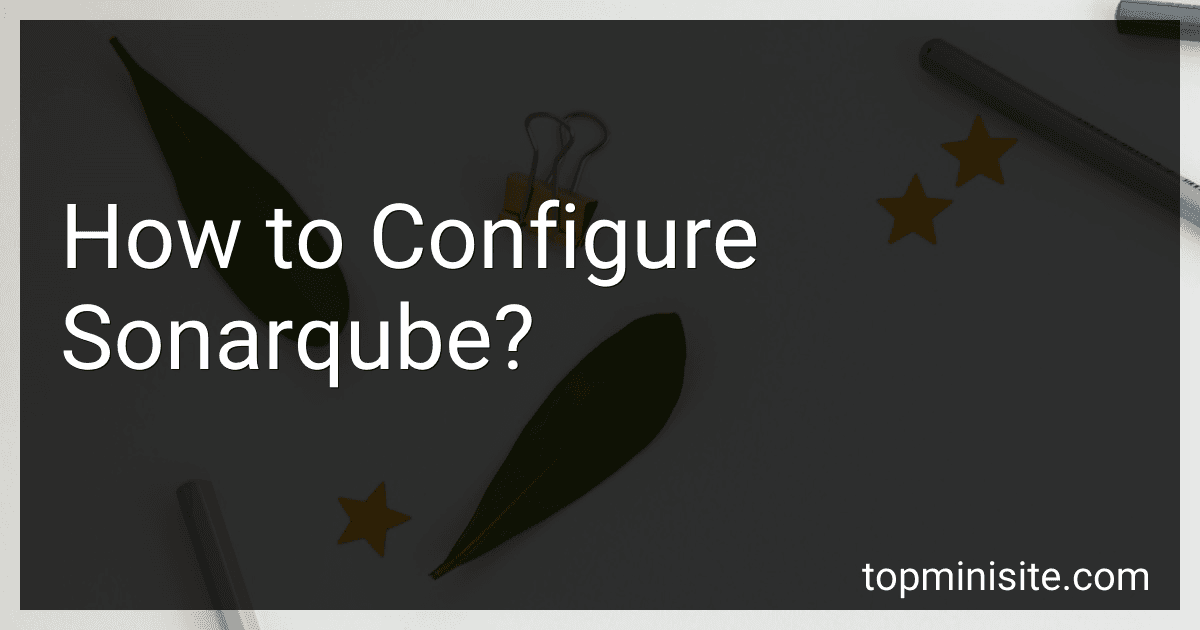Best Sonarqube Configuration Tools to Buy in February 2026
To configure SonarQube, you will need to follow these steps:
- Download and install SonarQube: Start by downloading the SonarQube package from the official website. Extract the downloaded package to a directory of your choice.
- Configure the database: SonarQube requires a database to store its analysis data. You can either use the embedded database (for testing purposes) or set up an external database like PostgreSQL or MySQL. Configure the database connection parameters in the "conf/sonar.properties" file.
- Start SonarQube: Open a terminal or command prompt and navigate to the SonarQube installation directory. Run the command to start SonarQube: .\bin\windows-x86-64\StartSonar.bat (for Windows) or ./bin/linux-x86-64/sonar.sh start (for Linux).
- Access SonarQube web interface: Open a web browser and go to the URL provided in the console output when SonarQube started. The default URL is usually http://localhost:9000. You may need to modify the URL or port depending on your setup.
- Log in and create a project: Log in to SonarQube using the default administrator credentials (admin/admin). Once logged in, create a new project and configure its settings. SonarQube analyzes the code of projects and provides detailed reports on code quality and other metrics.
- Analyze project code: SonarQube supports various programming languages, so you need to configure the corresponding analyzers for your project. Depending on the language, you might need to install additional plugins or add relevant settings to your build script or configuration files. Analyze your project by running a suitable command specific to your development environment.
- View project analysis: After the analysis is complete, you can view the analysis reports and metrics on the SonarQube web interface. The reports include information about code duplication, code smells, potential bugs, security vulnerabilities, and more.
These steps provide a general overview of how to configure SonarQube. Depending on your specific requirements and project setup, you may need to adapt and customize the configuration.
What is Sonarqube vulnerability rating?
SonarQube vulnerability rating is a metric used to assess the severity and impact of vulnerabilities found within software code. It helps in prioritizing the vulnerabilities based on their potential risks to the application.
SonarQube, an open-source platform for continuous code quality assessment, utilizes a rating system that categorizes vulnerabilities into different levels such as "Critical," "High," "Medium," "Low," and "Info." The rating is determined based on various factors, including the likelihood and potential impact of an exploit, the ease of exploitation, and the possible consequences.
By assigning a vulnerability rating, SonarQube helps developers and security professionals understand the level of risk associated with each identified vulnerability, enabling them to prioritize and address the most critical issues first.
What is Sonarqube reliability rating?
SonarQube does not have a specific reliability rating. However, it does provide a reliability or bug-related metric called "Bugs" which reflects the number of code issues that can potentially cause bugs or malfunctions in the software. This metric helps in assessing the reliability of the codebase by identifying areas that require improvement to reduce the risk of bugs and improve overall software quality.
What is Sonarqube analysis?
SonarQube analysis is a tool used for continuous code inspection and static analysis to measure the quality of code. It scans the codebase, identifies coding issues, and provides reports on various code quality metrics. The analysis can be performed on different programming languages and covers a wide range of aspects, including code duplications, coding standards adherence, potential bugs, security vulnerabilities, and code complexity. By integrating SonarQube into the development process, developers can get feedback on the quality of their code and take necessary actions to improve it.