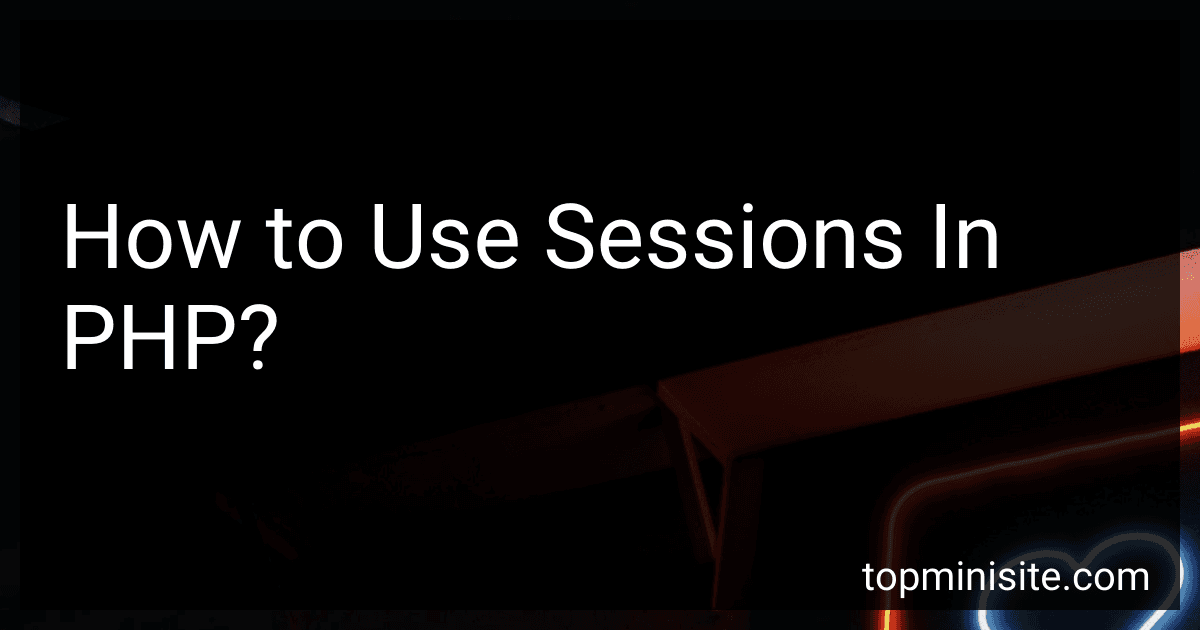Best PHP Learning Books to Buy in February 2026
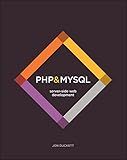
PHP & MySQL: Server-side Web Development



PHP and MySQL: The Comprehensive Guide to Server-Side Web Development with PHP 8 – Build Dynamic Websites with Database Integration, Security, and More (Rheinwerk Computing)



Programming PHP: Creating Dynamic Web Pages



Learning PHP, MySQL & JavaScript: A Step-by-Step Guide to Creating Dynamic Websites



PHP Crash Course: The Complete, Modern, Hands-On Guide



Front-End Back-End Development with HTML, CSS, JavaScript, jQuery, PHP, and MySQL



PHP: Learn PHP in One Day and Learn It Well. PHP for Beginners with Hands-on Project. (Learn Coding Fast with Hands-On Project Book 6)



Start With AI Agents In PHP: The Market Opportunity Every PHP Developer Is Missing



PHP in easy steps: Updated for PHP 8



PHP and MySQL for Dynamic Web Sites: Visual QuickPro Guide


Using sessions in PHP allows you to store user-specific data across multiple pages. Sessions work by creating a unique identifier for each user, which is then used to associate data with that user.
To start a session in PHP, you need to use the session_start() function at the beginning of each page where you want to use sessions. This function will either start a new session or resume an existing one.
Once the session is started, you can store data in the session variable. The syntax for accessing the session variable is $_SESSION['key'], where 'key' is a unique identifier for the data you want to store. You can assign values to this variable just like any other PHP variable.
For example, to store the user's name in the session, you can use the following code:
// Start the session session_start();
// Store the user's name $_SESSION['name'] = 'John';
To retrieve the stored data from the session, you can simply access it using the session variable:
// Start the session session_start();
// Retrieve the user's name $name = $_SESSION['name'];
You can store various types of data in the session, including strings, integers, arrays, or even objects. The session data will persist until the session is destroyed or the user closes their browser.
To destroy a session and clear all session data, you can use the session_destroy() function. This will remove all session variables and end the session:
// Start the session session_start();
// Destroy the session session_destroy();
Using sessions in PHP provides a convenient way to maintain user-specific data throughout a session. It is commonly used for tasks like user authentication, personalized settings, shopping carts, and more.
How to store data in a session variable?
To store data in a session variable, you can follow these steps:
- Start the session: Before storing any data in a session variable, you need to start the session. This is typically done at the beginning of your code or on the page where the session variable is being set. To start the session, use the session_start() function.
- Assign a value to the session variable: Once the session is started, you can assign a value to the desired session variable using the $_SESSION superglobal array. For example, to store a value in a session variable named "username", you would use the following syntax:
$_SESSION['username'] = 'JohnDoe';
- Access the session variable: To access the stored value in the session variable, you can use the $_SESSION superglobal array again. For example, to retrieve the value of the "username" session variable, you would use the following code:
$username = $_SESSION['username'];
Note: Make sure to include the session_start() function at the beginning of any file where you want to access or modify session variables.
- Unset or destroy the session variable: If you want to remove the stored value from the session variable, you can use the unset() function. For example:
unset($_SESSION['username']);
Alternatively, if you want to remove all session variables and destroy the session completely, you can use the session_destroy() function. However, note that this will also destroy the session ID and any other session-related data. It is typically used when you want to completely log out a user.
It is important to ensure that session functionality is enabled in your PHP configuration (session.auto_start should be set to 1 or session_start() is called manually) to make the session variables available.
How to set session timeout in PHP?
To set a session timeout in PHP, you can use the session.gc_maxlifetime directive in your php.ini file or by modifying the session configuration using the ini_set() function.
- Via php.ini: Open your php.ini file. Search for the session.gc_maxlifetime directive. Set the value to the desired session timeout in seconds. For example, to set a timeout of 30 minutes, you can set it to session.gc_maxlifetime = 1800.
- Via ini_set(): In your PHP script, call the ini_set() function to modify the session configuration. Set the session.gc_maxlifetime directive to the desired session timeout value, in seconds. For example: ini_set('session.gc_maxlifetime', 1800); // 30 minutes
Additionally, you can also set the session.cookie_lifetime directive to control the lifespan of the session cookie. By default, it is set to 0, which means the session cookie will persist until the browser is closed. To set a specific cookie lifespan, you can set it to the desired value in seconds. For example:
ini_set('session.cookie_lifetime', 1800); // 30 minutes
Remember to call session_start() before setting any session configurations or accessing any session variables.
What is session_reset() function and when to use it in PHP?
The session_reset() function in PHP is used to reset the session array to its initial state. It clears all session variables and destroys the session data for the current request.
The main use of session_reset() is to ensure that any changes made to session variables are discarded and the session array is reloaded with its initial values. This can be helpful in situations where you want to start fresh with the session data and reset any modifications that have been made during the current request.
It's important to note that session_reset() does not destroy the session altogether. The session remains active and can still be accessed, but any modifications made to session variables are discarded.
A typical scenario where session_reset() may be used is if you need to cancel any changes made to session variables in a specific situation. For example, if a user completes a multi-step form and wants to restart or cancel the process, you can use session_reset() to clear any progress or changes made during the form completion and start over.
How to create a custom session handler in PHP?
To create a custom session handler in PHP, you need to implement the SessionHandlerInterface interface. Here is an example of how you can do it:
Step 1: Create a new class that implements the SessionHandlerInterface. Let's name it CustomSessionHandler.
class CustomSessionHandler implements SessionHandlerInterface { public function open($savePath, $sessionName) { // Initialization code goes here return true; }
public function close()
{
// Cleanup code goes here
return true;
}
public function read($sessionId)
{
// Read the session data from your custom storage (e.g., database, file)
// Return an empty string if the session does not exist
// Return the session data or an empty string if there is an error
}
public function write($sessionId, $sessionData)
{
// Write the session data to your custom storage
// Return true on success or false on failure
}
public function destroy($sessionId)
{
// Remove the session data from your custom storage
// Return true on success or false on failure
}
public function gc($maxLifetime)
{
// Clean up expired sessions from your custom storage
// Return true on success or false on failure
}
}
Step 2: Start the session using session_start() and set your CustomSessionHandler as the session handler before any session data is accessed.
$sessionHandler = new CustomSessionHandler(); session_set_save_handler($sessionHandler, true); session_start();
Step 3: Now you can use the $_SESSION superglobal to store and retrieve session data as usual.
$_SESSION['foo'] = 'bar'; echo $_SESSION['foo'];
Step 4: Make sure you implement the necessary logic to handle the session data in the read(), write(), destroy(), and gc() methods of your CustomSessionHandler class according to your custom storage requirements.
That's it! You have created a custom session handler in PHP.
How to destroy a session in PHP?
To destroy a session in PHP, you can use the session_destroy() function.
Here's an example:
// Start the session session_start();
// Clear all session variables $_SESSION = array();
// Destroy the session session_destroy();
Make sure to call session_start() at the beginning of the code to initiate the session. Then, you can clear all the session variables by assigning an empty array to $_SESSION. Finally, you can call session_destroy() to destroy the session.
Note that destroying a session does not unset any of the global variables associated with the session or unset the session cookie. It just removes the session data associated with the session.
How to prevent session hijacking in PHP?
There are several measures that can be taken to prevent session hijacking in PHP. Here are some recommended practices:
- Use strong session management techniques: Generate long, random session IDs using cryptographically secure random number generators. Regenerate session IDs whenever a user's privilege level changes, such as after login or logout.
- Enable session.use_strict_mode directive: Set the session.use_strict_mode directive to true in your PHP configuration. This ensures that PHP only uses the session ID provided by the user and rejects regenerated session IDs.
- Use secure cookies: Set the session cookie to be secure by enabling the 'cookie_secure' option. This ensures that the cookie is only sent over HTTPS. Use the 'cookie_httponly' option to prevent the session cookie from being accessed by JavaScript, reducing the risk of cookie theft via XSS attacks.
- Implement IP address validation: Track the user's IP address and compare it with the IP address stored in the session. If the IP address changes during an active session, consider it a potential hijacking attempt.
- Protect against session fixation attacks: Regenerate the session ID after a user logs in to prevent any potential session fixation attacks.
- Limit session lifetime: Set a reasonable lifetime for the session using session.gc_maxlifetime directive to invalidate the session after a certain time of inactivity.
- Store session data in a secure location: Consider using server-side storage like Memcached or Redis to store session data instead of traditional file-based storage.
- Regularly update and patch your PHP version and any related libraries to ensure you have the latest security fixes.
Remember, these are general practices, and you should always consider the specific security requirements of your application and consult with a security professional if needed.