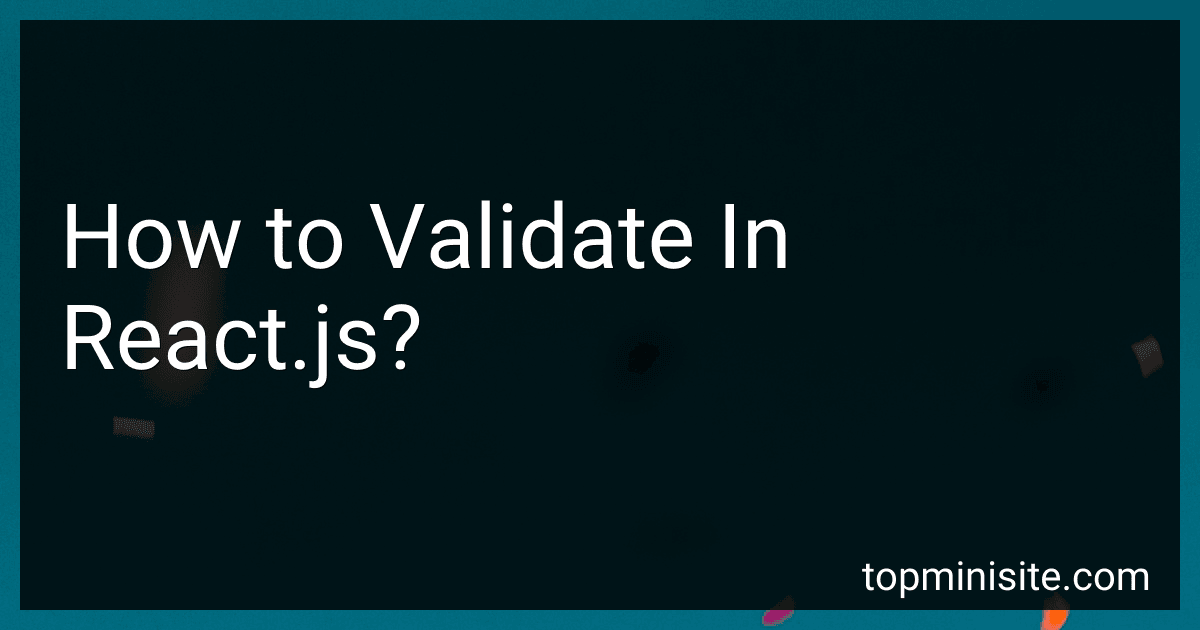Best React.js Validation Tools to Buy in January 2026
In React.js, validation refers to the process of validating user input or ensuring that the data meets certain criteria before it can be processed or displayed. There are several ways to implement validation in React.js:
- Conditional Rendering: One common approach is to conditionally render components or display error messages based on the validity of user input. For example, you can use conditional statements (if/else) to determine if the input value meets the required criteria and display an error message if it doesn't.
- Form Validation: React offers built-in support for form validation using HTML5 attributes such as "required", "pattern", "min", "max", etc. You can add these attributes to the form input fields and use the HTML5 validation API to check the user's input.
- Controlled Components: React promotes the concept of "controlled components" where the form's input values are controlled by the component's state. This allows you to validate and manipulate the input before updating the state. By using event handlers like "onChange", you can capture user input and validate it before updating the state.
- Third-Party Libraries: React ecosystem offers various third-party libraries for form validation, such as Formik, Yup, react-hook-form, etc. These libraries provide more advanced validation techniques, form handling, and error validation.
Regardless of the approach you choose, it is important to provide clear and meaningful error messages to guide users in correcting their input. React's component-based architecture helps in organizing and reusing validation logic effectively across the application.
What is the role of state in form validation in React.js?
In React.js, the state is used to represent the current values and conditions of the component. In the context of form validation, the state can be utilized to manage and validate the form inputs.
The state can store values for each input field and can be updated as the user interacts with the form. This allows continuous validation of the input data in real-time.
When the user submits the form or tries to move to the next step, the state can be checked to ensure that all the required fields are filled in correctly. If any errors are found, they can be stored in the state as well.
The state can also be used to display error messages or visual cues to the user to indicate any invalid inputs. By managing the state, React.js enables dynamic and efficient form validation and enables developers to provide a better user experience.
What is the role of PropTypes in form validation in React.js?
PropTypes in form validation in React.js is a mechanism to ensure that the data passed to a component from its parent is of the expected type. It helps to validate the inputs and display warnings or errors if the data types don't match the specified PropTypes.
PropTypes define a set of rules or expectations for the props that a component should receive. When a component receives props, they are automatically checked against the specified PropTypes to ensure that they are of the expected type.
Using PropTypes in form validation can help prevent unexpected bugs or errors by validating the data type of the form inputs. It allows developers to catch and debug issues early on, ensuring that the correct data types are passed to components.
By specifying PropTypes for a form input component, developers can ensure that the received props match the expected types, such as strings, numbers, booleans, or custom data structures. This can help validate form inputs before submitting the data to an API or processing it further.
In summary, PropTypes play a crucial role in form validation in React.js by verifying the data types of props passed to a component, helping to ensure the correctness and consistency of form inputs.
What is the impact of validation on user experience in React.js?
Validation is a crucial aspect of user experience in React.js as it helps ensure that data entered by the user is accurate, complete, and follows the expected format or constraints. Here are some impacts of validation on user experience in React.js:
- Improved data quality: Validation prevents users from entering incorrect or invalid data, ensuring that the data stored or processed by the application is accurate and reliable. This leads to better overall user experience as users can trust that the information they enter will be properly handled.
- Real-time feedback: React.js allows for real-time validation, meaning that validation checks can be performed as users are entering data. This provides immediate feedback to users about any errors or mistakes they make, allowing them to correct their inputs in real-time and reducing frustration.
- Clear error messages: When validation fails, React.js allows developers to display clear and specific error messages to users, explaining the issue and suggesting how to correct it. This enhances user experience by providing actionable guidance and preventing confusion.
- Intuitive form interaction: Proper validation in React.js can guide users through form fields, helping them understand the format and requirements of each input. For example, displaying the expected format for a phone number or password criteria can assist users in providing the correct information, resulting in a smoother user experience.
- Time-saving: Validation can save user time by preventing unnecessary form submissions or processing of invalid data. By catching errors before submission, users do not have to wait for server responses or deal with error messages after completing a form, leading to a more efficient and satisfactory experience.
- Enhanced accessibility: Validation contributes to the accessibility of the application by ensuring that all users, including those who rely on assistive technologies, can interact with the forms effectively. Clear error messages and real-time feedback help users with disabilities understand and correct any issues they encounter.
Overall, validation in React.js has a significant impact on user experience by improving data quality, providing real-time feedback, guiding users with clear error messages, facilitating intuitive form interaction, saving time, and enhancing accessibility.
What is the significance of using controlled components for validation in React.js?
The significance of using controlled components for validation in React.js is that it allows for easier, more predictable, and more manageable form validation.
In React, a controlled component is a form element whose value is controlled by React's state. This means that all changes to the input value are handled by React, allowing for real-time validation.
By using controlled components for validation, developers can:
- Access the form's values easily: Since the form values are controlled by React's state, accessing and manipulating them becomes straightforward.
- Implement real-time validation: As the values change, the developer can perform immediate validation checks and provide instant feedback to the user.
- Centralize the validation logic: By handling validations in React's state, the logic stays centralized within the component. This makes it easier to maintain and update the validation rules.
- Enable conditional rendering and interactions: Controlled components allow developers to conditionally render or disable form elements based on the validation state. This gives users a better user experience and prevents them from submitting invalid data.
- Simplify form submission: Since the form values are controlled by React's state, submitting the form becomes more straightforward and consistent. Developers can easily access the form values and pass them to an API or further processing logic.
Overall, using controlled components for validation enables more robust and user-friendly forms in React.js projects. It promotes better code organization and maintainability while providing a smooth user experience.
How to validate numeric input in React.js?
There are several ways to validate numeric input in React.js. Here are a few approaches you can take:
- Using regular expressions: You can use regular expressions to validate if the input is a number. You can define a regular expression pattern and use it with the test() method to check if the input value matches the pattern. For example, to validate if the input is a positive integer, you can use the following code:
const isNumeric = (input) => { const pattern = /^\d+$/; return pattern.test(input); }
... <input type="text" onChange={(e) => { if (!isNumeric(e.target.value)) { // handle validation error } }} /> ...
- Using isNaN() function: You can use the isNaN() function to check if the input value is not a number. This function returns true if the value is not a valid number, and false otherwise. For example, to validate if the input is a valid number, you can use the following code:
... <input type="text" onChange={(e) => { if (isNaN(e.target.value)) { // handle validation error } }} /> ...
- Using HTML5 input types: You can use the HTML5 input types such as number or range to enforce numeric input. These input types have built-in validation to ensure that only numeric values are entered. For example:
... <input type="number" onChange={(e) => { // handle valid input }} /> ...
Note: It is important to note that these validation techniques are performed in the client-side and should not be considered as the only validation method. Server-side validation should also be implemented to ensure data integrity and security.
What is the role of error boundaries in handling validation errors in React.js?
Error boundaries are React components that catch JavaScript errors anywhere in their child component tree, log those errors, and display a fallback UI instead of crashing the whole application. They primarily help in handling runtime errors that occur during rendering, lifecycle methods, or in the constructors of React component trees.
While error boundaries do not directly handle validation errors in React.js, they can be used as a tool to catch errors related to validation and display an appropriate UI message to the user. For example, if a form component has validation logic and an error occurs during processing of user input, an error boundary component can catch that error and render an error message to notify the user about the invalid input.
By using error boundaries effectively, developers can prevent their React applications from crashing due to unexpected errors and provide better user experience by gracefully handling and displaying validation errors.
What are the best practices for form validation in React.js?
Here are some best practices for form validation in React.js:
- Use a form library: It is recommended to use a form library like Formik or React Hook Form. These libraries provide built-in form validation capabilities and help in managing form state.
- Validate on both client-side and server-side: Client-side validation provides a better user experience by giving instant feedback, but it is also important to perform server-side validation to ensure the integrity and security of the data.
- Validate inputs on change and blur: Perform validation checks as users enter and interact with the form to provide real-time feedback. Additionally, perform validation on blur to display errors as soon as users move away from a field.
- Use controlled components: In React, use controlled components where form values are managed in the component's state. This allows for easier access to form values and performing validation checks.
- Display validation errors: Show validation errors near the input fields so that users can quickly identify and fix them. Use a visually appealing style that is easily distinguishable from normal input fields.
- Disable submit button until form is valid: Disable the submit button until all form validation passes. This prevents users from submitting invalid data and provides a clear indication of when the form is ready to be submitted.
- Provide informative error messages: When a validation error occurs, display clear and concise error messages that explain the issue and suggest how to fix it. Avoid generic error messages that do not provide enough guidance.
- Use validation schemas: Define validation schemas that specify the rules and constraints for each form field. This helps in keeping the validation logic centralized and reusable across multiple components.
- Consider asynchronous validation: In some cases, validation may require making server requests or performing asynchronous operations. Handle these scenarios by implementing asynchronous validation checks and displaying appropriate feedback to the user.
- Test thoroughly: Write comprehensive unit tests to ensure that the validation logic is working as expected. Consider using tools like Jest and Enzyme for unit testing React components.
What is the use of the onChange event in form validation in React.js?
The onChange event is used in form validation in React.js to check and update the form inputs as the user types.
When the user types or selects an option in an input field, the onChange event is triggered. This event is used to capture the value entered by the user and then validate it against certain criteria or rules.
By using the onChange event in form validation, developers can provide real-time feedback to users about the validity of their input. For example, developers can display error messages, change the styling of the input field, or enable/disable form submission buttons based on the validity of the input.
This event allows for interactive and responsive form validation, improving the user experience by providing immediate feedback and helping users correct their input before submitting the form.
How to validate date and time input in React.js?
There are multiple ways to validate date and time inputs in React.js. Here are a few approaches:
- Using a library: You can use a library like moment.js or date-fns to parse and validate the date and time inputs. These libraries provide various methods to check the validity of a date and time format. Here's an example using the moment.js library: import moment from 'moment'; const validateDateTimeInput = (date, time) => { const dateTimeString = `${date} ${time}`; const isValid = moment(dateTimeString, 'YYYY-MM-DD HH:mm', true).isValid(); return isValid; } In this example, we are concatenating the date and time inputs to form a single datetime string. Then, we use the moment() function to parse the datetime string with a specific format (YYYY-MM-DD HH:mm) and check if it is valid.
- Using regular expressions: You can also use regular expressions to validate the format of the date and time inputs. Regular expressions provide a powerful way to match patterns in strings. Here's an example using regular expressions: const validateDateTimeInput = (date, time) => { // Regular expression to match the date format "YYYY-MM-DD" const dateRegex = /^\d{4}-\d{2}-\d{2}$/; // Regular expression to match the time format "HH:mm" const timeRegex = /^([01]\d|2[0-3]):[0-5]\d$/; const isValidDate = dateRegex.test(date); const isValidTime = timeRegex.test(time); return isValidDate && isValidTime; } In this example, we are using regular expressions to test if the date and time inputs match the desired format.
- Custom validation logic: If you have specific validation requirements, you can create custom validation logic using JavaScript. You can write functions to check if the inputs meet your criteria. Here's an example of custom validation logic: const validateDateTimeInput = (date, time) => { const isValidDate = /* Custom date validation logic */; const isValidTime = /* Custom time validation logic */; return isValidDate && isValidTime; } In this example, you can replace /* Custom date validation logic */ and /* Custom time validation logic */ with your own validation logic.
It's important to note that these examples only handle basic validation of the date and time format. Depending on your requirements, you may need to perform additional validation, such as checking if the date is in the future or if the time is within a specific range.