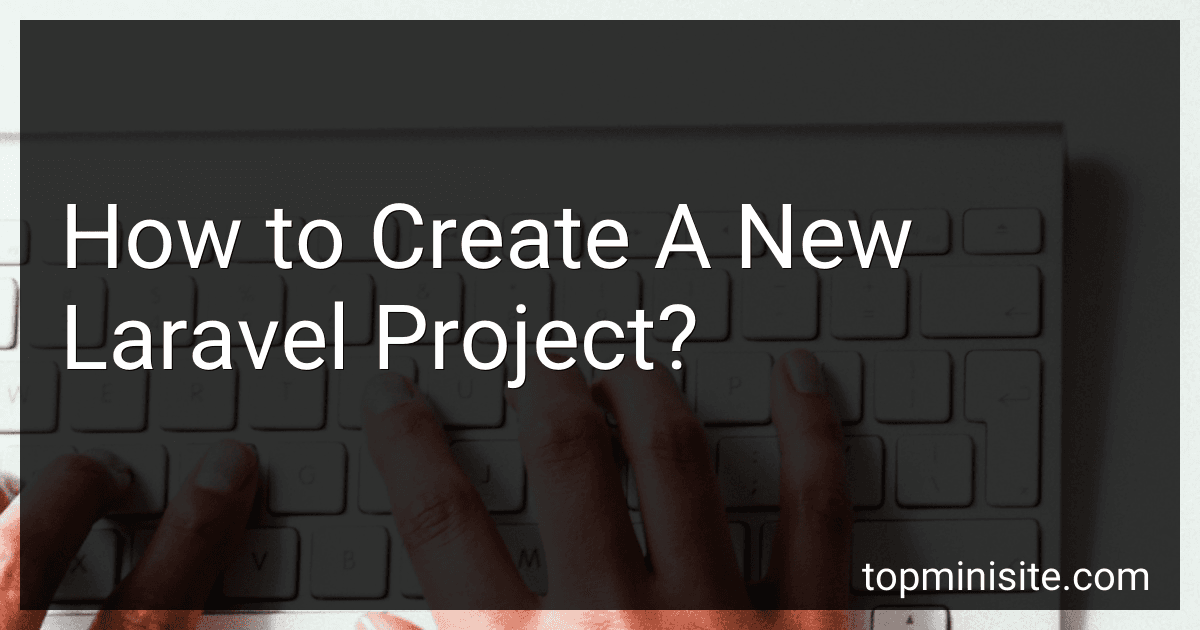Best Laravel Development Tools to Buy in February 2026

Laravel: Up & Running: A Framework for Building Modern PHP Apps



Mastering the Snowflake SQL API with Laravel 10: A Comprehensive Guide to Data Cloud Integrated Development (Apress Pocket Guides)



Laravel 12 for Beginners & Beyond: A Complete Guide to Building Modern PHP Web Applications with Clean Architecture, Hands-On Projects, and Best Practices



Laravel 7.X : LEARN BASIC LESSONS & BUILD A CRUD APP (PHP Framework)



Laravel Essentials: Tips & Tricks for Developers: Master Laravel with Practical Tips for Every Developer


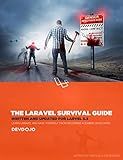
The Laravel Survival Guide: Written & Updated for Laravel 5.3



Architecture of complex web applications. Second Edition.: With examples in Laravel(PHP)



Mastering Laravel for Beginners: A Step-by-Step Guide to Modern PHP Development


To create a new Laravel project, follow these steps:
- Install Laravel globally on your system by running the following command in your terminal or command prompt:
composer global require laravel/installer
- Once the installation is complete, navigate to the directory where you want to create your Laravel project.
- Run the command below to create a new Laravel project named "myproject":
laravel new myproject
- Composer will then download the necessary files and dependencies for your new project. This process may take a while.
- Once the installation is finished, you can navigate into your new project directory:
cd myproject
- You can now start the Laravel development server using the command:
php artisan serve
- Open your web browser and visit http://127.0.0.1:8000 to see the Laravel welcome page.
That's it! You have successfully created a new Laravel project and can start building your application.
How to clear cache in Laravel?
In Laravel, you can clear the cache using the Artisan command line tool. Here is the step-by-step process to clear cache in Laravel:
- Open a terminal or command prompt in the root directory of your Laravel project.
- Use the following command to clear the application cache: php artisan cache:clear
- If you want to clear the configuration cache as well, use the following command: php artisan config:clear
- Additionally, if you have compiled views, you can clear the view cache using the following command: php artisan view:clear
- If you are using Laravel's route cache, you can clear it using the following command: php artisan route:clear
- Finally, if you have optimized your Laravel application by running php artisan optimize, you can clear the optimization cache with the following command: php artisan optimize:clear
By executing these commands, you can clear the cache in Laravel and ensure that any changes or updates you have made take effect.
What is CSRF protection in Laravel and how to enable it?
CSRF (Cross-Site Request Forgery) protection in Laravel is a security measure that helps prevent unauthorized requests from being executed on behalf of an authenticated user. It generates and validates a CSRF token for each user session to ensure that all form submissions and AJAX requests originate from the same application.
To enable CSRF protection in Laravel, follow these steps:
- Verifying Middleware: Ensure that the VerifyCsrfToken middleware is present and enabled in the app/Http/Kernel.php file. protected $middlewareGroups = [ 'web' => [ // ... \App\Http\Middleware\VerifyCsrfToken::class, ], // ... ];
- CSRF Token Field: In your HTML forms, include a CSRF token field. You can use the @csrf blade directive to automatically generate and insert the token. @csrf Submit
- AJAX Requests: For AJAX requests, include the CSRF token in the request headers. You can extract it from the csrf-token meta tag included in your HTML layout. const token = document.querySelector('meta[name="csrf-token"]').getAttribute('content'); // Make your AJAX request with the token in the headers fetch('/example', { method: 'POST', headers: { 'Content-Type': 'application/json', 'X-CSRF-TOKEN': token }, // Other request options }) .then(response => response.json()) .then(data => { // Handle response data }) .catch(error => { // Handle request error });
By following these steps, CSRF protection will be enabled in your Laravel application, making it more secure against CSRF attacks.
How to set up a virtual host for Laravel project?
To set up a virtual host for a Laravel project, follow these steps:
- Open the terminal or command prompt and navigate to the Apache or Nginx configuration directory. The location of this directory may vary depending on your operating system and server setup.
- Locate the configuration file for your web server (e.g., httpd.conf for Apache or default.conf for Nginx). Open the file in a text editor.
- Add a new virtual host entry to the configuration file. The exact syntax may differ between Apache and Nginx, but the general structure is as follows:
Apache:
<VirtualHost *:80> ServerName your-domain.local DocumentRoot /path/to/your/laravel/project/public
<Directory /path/to/your/laravel/project/public>
Options Indexes FollowSymLinks
AllowOverride All
Require all granted
</Directory>
Nginx:
server { listen 80; server_name your-domain.local; root /path/to/your/laravel/project/public;
index index.php index.html;
location / {
try\_files $uri $uri/ /index.php?$query\_string;
}
location ~ \\.php$ {
try\_files $uri /index.php =404;
fastcgi\_pass unix:/var/run/php/php7.4-fpm.sock; # change the path for your PHP version if necessary
fastcgi\_index index.php;
fastcgi\_param SCRIPT\_FILENAME $document\_root$fastcgi\_script\_name;
include fastcgi\_params;
}
}
Make sure to replace your-domain.local with the desired domain name for your Laravel project. Also, update the path /path/to/your/laravel/project to the actual path where your Laravel project is located.
- Save the configuration file and exit the text editor.
- Restart your Apache or Nginx server to apply the changes. The command to restart the server may vary depending on your operating system.
- Open your hosts file (located at /etc/hosts on Unix-like systems or C:\Windows\System32\drivers\etc\hosts on Windows) and add an entry for your virtual host:
127.0.0.1 your-domain.local
Again, replace your-domain.local with the domain name you specified in your virtual host configuration.
- Finally, open your web browser and visit http://your-domain.local to access your Laravel project. The virtual host should now be set up correctly.
How to deploy a Laravel project to a shared hosting server?
To deploy a Laravel project to a shared hosting server, you can follow these steps:
- Prepare your Laravel project: Before deployment, make sure your Laravel project is ready for production. Run the following commands in your project directory: composer install to install dependencies. cp .env.example .env to create a new .env file. php artisan key:generate to generate a new application key. Customize the .env file with your database and other configuration settings.
- Upload the project files: Create a zip or tar archive of your Laravel project and upload it to your shared hosting server using FTP or a file manager provided by your hosting provider. Extract the files in a directory accessible via the web, usually within the public_html or www directory.
- Configure the necessary paths: Open the index.php file in the root of your Laravel project and modify the following lines: Update the require __DIR__.'/../vendor/autoload.php'; line with the path to the autoload.php file relative to your index.php file. Update the $app = require_once __DIR__.'/../bootstrap/app.php'; line with the path to the app.php file relative to the index.php file.
- Set write permissions: Ensure that the storage and bootstrap/cache directories have write permissions so that Laravel can write logs and cache files. You can do this via FTP or SSH or by using your hosting provider's control panel.
- Set up your database: In your hosting control panel, create a MySQL database and user. Update the .env file you uploaded earlier with your database credentials.
- Migrate and seed the database (if necessary): If your Laravel project requires database migrations and seeders, you can run them using SSH or your hosting provider's console. Execute the following commands from the root of your Laravel project: php artisan migrate to run database migrations. php artisan db:seed to run seeders, if applicable.
- Configure your domain: If your shared hosting server allows multiple domains, configure the domain you want to point to your Laravel project. This typically involves adding or modifying DNS records.
- Test your Laravel project: Visit your domain in a web browser and ensure that your Laravel project is working correctly.
Note: Shared hosting environments can have limitations depending on your provider, so ensure that your hosting meets Laravel's requirements and that you have the necessary permissions and access.